Protect Your Children with Parental Control from Roblox
07/04/2022 · Updated: 23/04/2024
El parental control Roblox It is a tool that allows in a very effective way limit functions that your children can have when using this practical page of games.
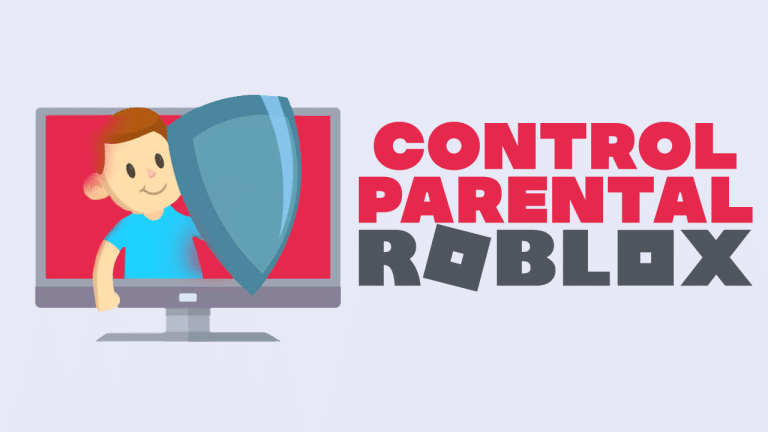
Protect the little ones with Parental Control from Roblox
Roblox is a entertainment serving platform and that is played in many parts of the world. The same platform has the facility that other players or users can create games for other members, under a platform called Roblox Studio. One of its biggest weaknesses is that there is no control the contacts that children can add to the platform. This exposes our children to being contacted by adults whose intentions we do not know. In this sense, and to make it easier for us to control better the use of the application by our children, We must bear in mind that there is parental control within Roblox.
Is there a code or password for parental control Roblox?
El called the account PIN, which is that it authorizes to make changes in these accounts. It needs four digits, which it would be ideal not to share it with the children of the house. If we don't believe it, we are doing nothing, because the child himself can enter and undo the changes and restrictions that have been executed to date.
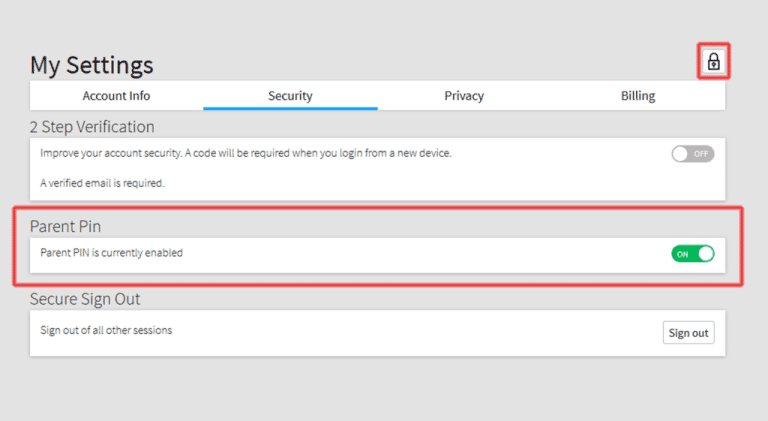
How to activate parental control Roblox?
Ideally, this role should be exercised by parents.. They must have control of what the children can exchange and play with. In this sense, it is recommended have control over the actions that are performed and of course also privacy. Pair To set these controls you need to follow the instructions below:
- Login to the application.
- You log in so that it recognizes you as a user.
- We must locate the gear that represents this icon, give it and click to later go to setting.
- When entering this menu we must locate the tab of Privacy and click on it again.
- At this point we are presented with the adjustments that we can make in the options contact settings construction and also in Other settings.
The idea is to review these options to define the friends that our children can have on the platform. As well as some additional options that are presented to configure the interaction that you can have.
 5 Ways to Give or Donate Robux en Roblox
5 Ways to Give or Donate Robux en RobloxActivating account restrictions
To activate these restrictions we only have to perform the following steps:
- Once we are inside settings we choose the tab fullfilment of security requirements and enter what is called account restriction
- Here simply what you should do is use the button Alternar, understanding that if this button is green it is because the function is activated.
To undo this operation at any time, you must continue with the steps mentioned and again click on Alternate so that it is deactivated.

What is account restrictions in parental control for? Roblox?
This function is very useful. Let's not forget that under this platform we are in permanent contact with other players, opening up the possibility of socializing and chatting with any stranger. With these restrictions we can avoid this type of communication, but additionally we can restrict the type of game that our child is going to use.
How does this type of restriction work?
In a rather strict way, once it is activated, no other user will be able to send us messages under any circumstances, use the option to chat with the child in the game and you will not even be able to locate this user by name or by phone number.
What if my child manages to access other games?
It is very likely that by reference to friends the child tries to visualize or browse other games that exist on the platform, but the reality is that you will be able to see them even if they are restricted, however, you will not be able to play it at all, reminding you of the platform that the current configuration of the account restriction does not authorize it.
Recommendations to start my son in this game
It's recommended that if your child is very young, you should not only apply parental control RobloxBut They must be supervised and accompanied. Especially to be able to identify the type of game that are of your preference. Let's not forget that Roblox can mean up to the child's first contact with a social network, therefore their supervision is essential. On the other hand, if the children are older, it would also be interesting that from time to time we can supervise this action to confirm that they use it correctly.
Prevent child abuse within Roblox
No doubt some abuses that exist within Roblox can be everyone's responsibility, because its designers have no way of controlling the chat, nor the communications that may exist, in this sense If you have received any message or content that you consider is not the most appropriate, we recommend you do the following:
⚠️ Look at the menu that you have on your left above, next to your username there is a flag where you must click, when it asks you if it is for a game or a player, you simply have to indicate player, From now on, what you must do is indicate which player committed the foul, indicating it with its exact username and the type of abuse it did to us. If you want to detail the conflict a bit, you will see that you have space in the additional details section and then you only give send.
Finally we must say that Roblox It is such a complete game that it has even thought about taking care of the little ones in the house, to be able to count on a parental control Roblox it's a great idea that will allow parents to be more calm, while their children are playing. In itself this parental control Roblox It allows that through a central panel we can control the people and limits that can be had in the chat, in addition to incorporate a parental pin that guarantees that said control is exclusive to the father or representative and an account restrictions function, which, as we already indicated, are the ones that tell us what we can play and what we cannot.

Leave your comment